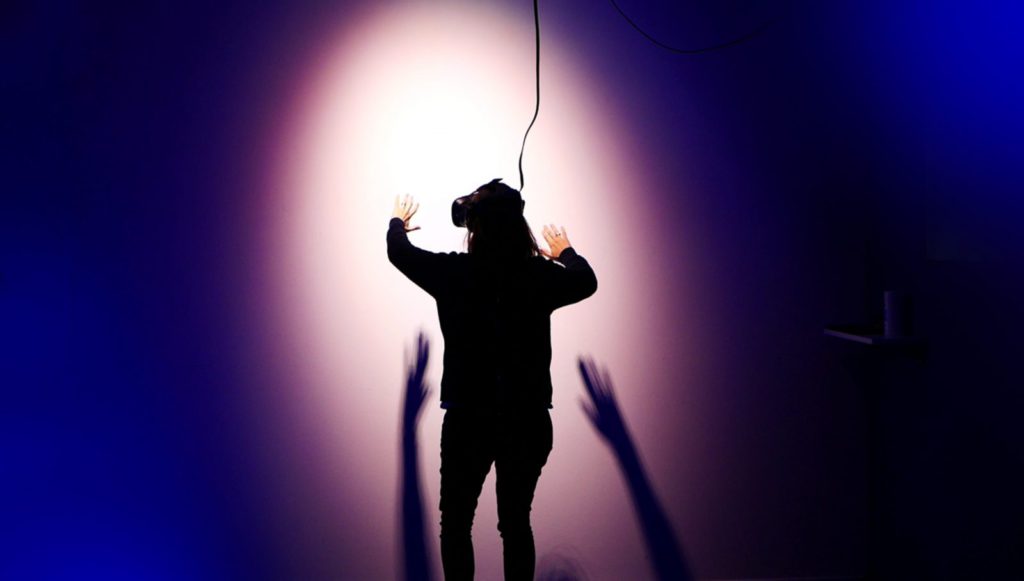If you own a Meta Quest 2 then to even use it, you’ll need to update it and change the entire way you sign-in and all new Meta devices follow the new process automatically. During this process, you have the ability to return to the old “Oculus” days of having just a “Meta Login” similar to your old “Oculus Login” that has no connection to or interaction with your Facebook account. You’ll need to follow a few important steps if you wish to remove Facebook or start your Meta Quest 2 without the Facebook integration. If You Already Are Registered If You Have Never Registered What Does Facebook Integration Prevent / Allow The only downside to not having Facebook integrated to your Meta account is that some social features don’t work. The Meta Quest uses Facebook for some of the social features. Those won’t work if you don’t integrate. Facebook…
By David Piner