
If you own a Meta Quest 2 then to even use it, you’ll need to update it and change the entire way you sign-in and all new Meta devices follow the new process automatically. During this process, you have the ability to return to the old “Oculus” days of having just a “Meta Login” similar to your old “Oculus Login” that has no connection to or interaction with your Facebook account. You’ll need to follow a few important steps if you wish to remove Facebook or start your Meta Quest 2 without the Facebook integration.
The only downside to not having Facebook integrated to your Meta account is that some social features don’t work. The Meta Quest uses Facebook for some of the social features. Those won’t work if you don’t integrate.
Facebook sign-in (on the web) won’t work either until you integrate.
You no longer type a password into the Meta Quest, you use a password provide by a webpage on your mobile phone / computer. So using FB sign-in or not has no difference to how you sign-in now on the Meta Quest.
Meta owns Facebook, ultimately the same company has the same data regardless of your choices but it won’t auto-import your Facebook friends anymore or show them your status by default on what you’re doing with your VR headset.
Struggling with Limbus Company's brutal 8-30 boss fight? Discover proven evasion tactics, ideal team setups,…
Struggling with Lei Heng in Limbus Company's brutal Stage 8-30? Master ammo denial, Inner Strength…
POPUCOM meets Ubisoft's Rabbids in a chaotic co-op crossover! Expect zany bosses, hilarious gameplay, and…
Total War: ROME II is back on macOS, now fully optimized for Apple Silicon! Enjoy…
Bendy fans, rejoice! "Bendy and the Dark Revival" hits PS5 and Switch physically on Sept…
Want to tighten up your timing and play like a pro? This guide dishes out…
This website uses cookies.