Hogwarts Legacy, by Avalanche Software, is one of the more fun RPG games of the year but there is a strong stigma around the game. Within that stigma, there are a specific group of militant extremists who believe anyone who purchases the game deserves some kind of retaliation. Sites have popped up, which we will not promote, encouraging communities to search for streamers and users who are playing the game in order to harass them.
The issue is that much of the rhetoric is subjective; objectively the game was developed by a diverse team at Avalanche and WB. Playing the game is a choice that each person decides on their own what it means to them and the ability to make that choice is critical to self-autonomy.
If you feel you should boycott the game then you should do so; if you do not feel it morally objectionable to play the game then you should do so. There is enough information out there for anyone to make an informed opinion.
We’ll talk through what’s going on and how you can avoid the drama.
Understanding the Hogwarts Legacy Controversy
The author of the Harry Potter book series has gone online and had some controversial tweets that conflict with the views of other communities online. This site can’t respectfully summarize the ordeal succinctly, but there is some controversy with the author. Some communities go as far as to claim that the author is harmful to those communities.
The issue is that the author holds these controversial views and the purchase of the game provides that author with income in the form of royalties. Members of multiple communities argue that by purchasing the game you are supporting the author which in turns results in the author being further enabled with their controversial view set.
This has led to a variety of views about the game and those who purchase it being since as complicit with the author’s views. Some take that a step further to argue that they deserve the same ridicule and scorn the author has receive; hence extreme members of these communities seeking streams and players of Hogwarts Legacy to harass.
This isn’t anyway to act and playing a game released by Warner Bros from a series that people are fans of doesn’t mean any individual streamer or gamer deserves to be embroiled in this argument on social media platforms. Other game studios have controversial figures working at them or driving development; likewise supporting the retailer itself likely is problematic too. These are issues we deal with in our modern society and again, its up to each individual how they interact with these systems.
Wizard Game Finding Tools and Hogwarts Legacy
For some, they feel safe avoiding those who interact with, stream or play Hogwarts Legacy. That’s a personal choice afforded to them via their own autonomy. However, there are tools online that are searching for those who have the game or stream the game to help people find who is and isn’t playing or streaming; conversely, these tools are being used to harass and bother people.
For that second issue, there’s nothing to do online but to hide your game status. Likewise, it can be helpful if you know friends who may be sensitive to the game to avoid having it pop-up in their recently played fields. You may want to hide playing Hogwarts Legacy to avoid those issues along with the vigilante trolls online.
For everyone out there who just wants to play the game without their friends or “wizard game” finding tools finding out, we’ve listed how to hide the game from your profile or at least the available options below. Afterwards, we give some tips for streamers who are streaming Hogwart’s Legacy.
Hiding Games to Avoid the “Wizard Game” Finders
This isn’t a concern for everyone; however if you’d like to play the game without having others know you’re playing it then the below options exist to “hide your game” from your profile or at least hide the display of what you’re playing. Do note that Epic and Xbox are the worst for this; Playstation and Steam are the best.
Steam
You can turn off broadcasting what game you’re playing by going to Profile > Edit Profile > Privacy > Game Details: Private. The option to make your profile non-public is also available on this screen.
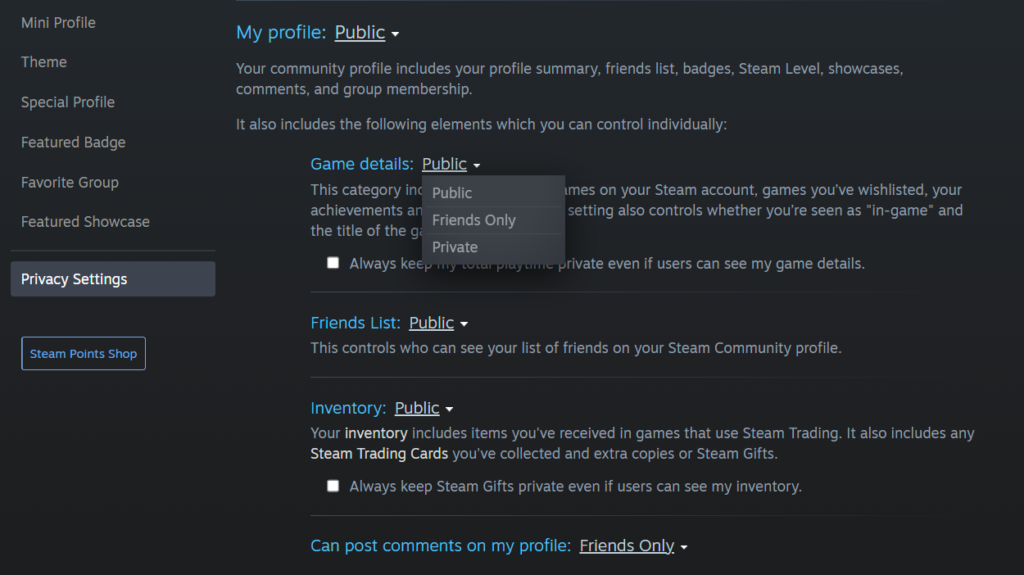
You can also “hide this game” in your library to remove it from your public profile.
Epic Games Store
There is currently no way to hide a game on the Epic Games Store. It’s suggested to avoid purchasing from this platform due to Steam allowing you to hide the game from the public and turn of the game display.
Playstation
Settings > Users and Accounts > Privacy > View and Customize Your Privacy Settings > Hide your games from other players
You should make your profile private.
Xbox
You’ll need to make your entire profile non-public, aka friends only. Hiding a game will still let friends see it. You can hide a game by going to your games list and choosing the hide option; but it’s not the most secure.
Avoiding Hogwarts Legacy Issues Streaming
The “wizard game finder” will search your Twitch history API to find if you’ve got “Hogwarts Legacy” or the game itself in your history. This means that if you stream it, these sites will “tag you.” The witch hunt nature of some community members may have them attempt to raid or harass a stream that isn’t playing Hogwarts Legacy over the streamer’s previous run through of the game.
You won’t and shouldn’t hide playing the game, but you’ll definitely want to lean in on the moderating tools to remove anyone harassing your chat or your stream. You’ll also want to make sure to avoid calling out too much attention or speaking too much on the subject unless you’re comfortable doing so.
Don’t engage in chat with topics you’re not comfortable engaging with. Set boundaries with the chat and make sure if you’re large enough to use moderators who use a light touch but enforce those boundaries.
Be respectful; just because you’re playing the game doesn’t mean someone is given consent to harass you. Likewise, just because someone is harassing you, that doesn’t give you consent to reciprocate. Grace, honor, dignity and healthy boundaries will always make a fun and exciting Twitch chat.
Avoid discussing topics where you lack expertise. If you do want to engage with your chat, do your research first. Do not be the problem.
Switch games. It’s okay to let your chat win occasionally. Getting your chat back on-topic means taking a break from a game sometimes. Your community having a good time is paramount.






